Sometimes we just like to have the paper copy!
Where to find it
To print off a staff member’s day sheet, you can start at the Staff Tab and find the Staff member in question.
There you will find a “Print Daysheet” button:
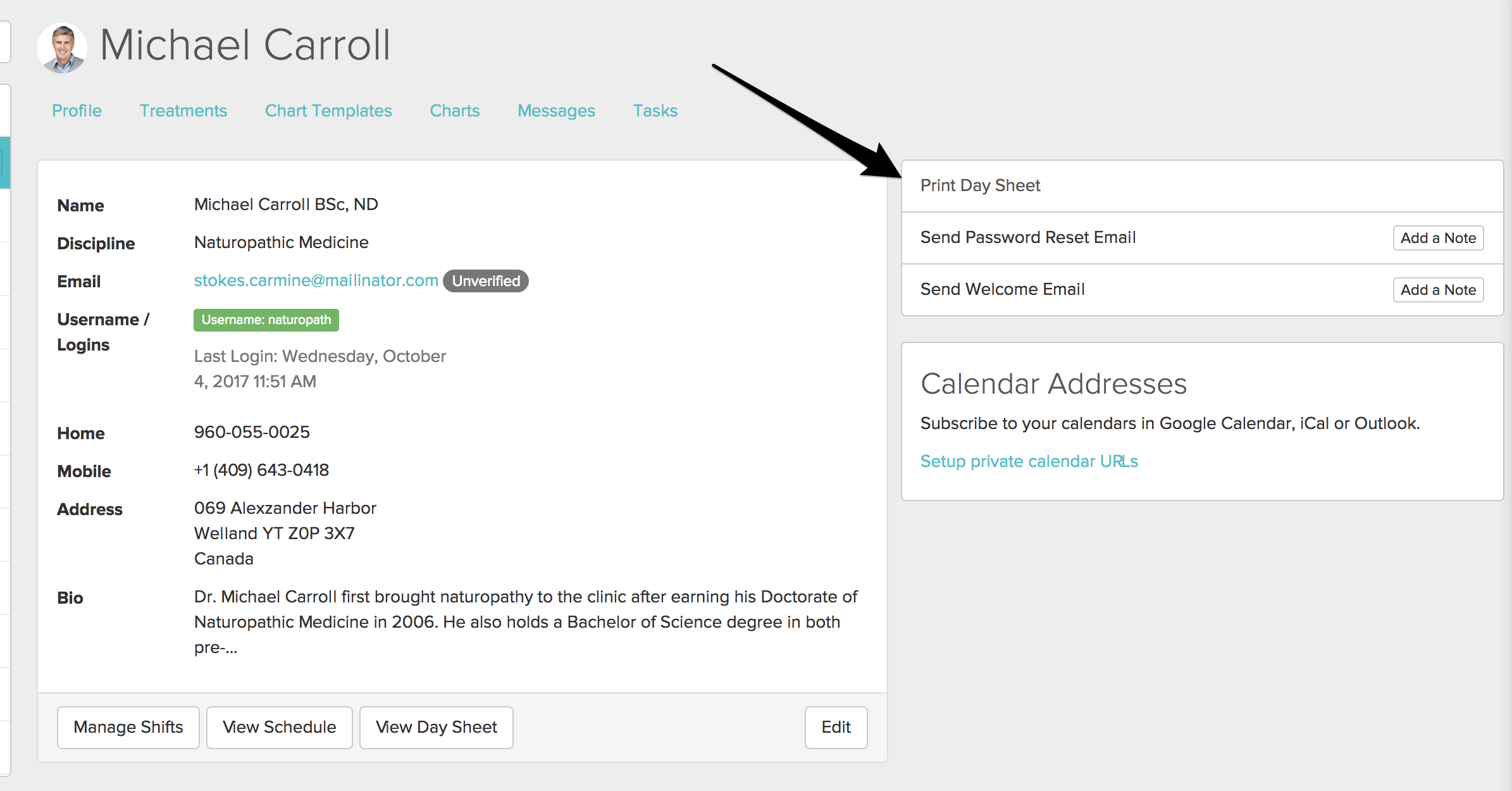
Once you’ve clicked it you will get a preview of how the day will be structured.
View Options
Jane offers three options for how to print things out, which you can flip between using the drop down at the top of the print preview.

Schedule - this view is laid out in time blocks in the same way that your schedule displays
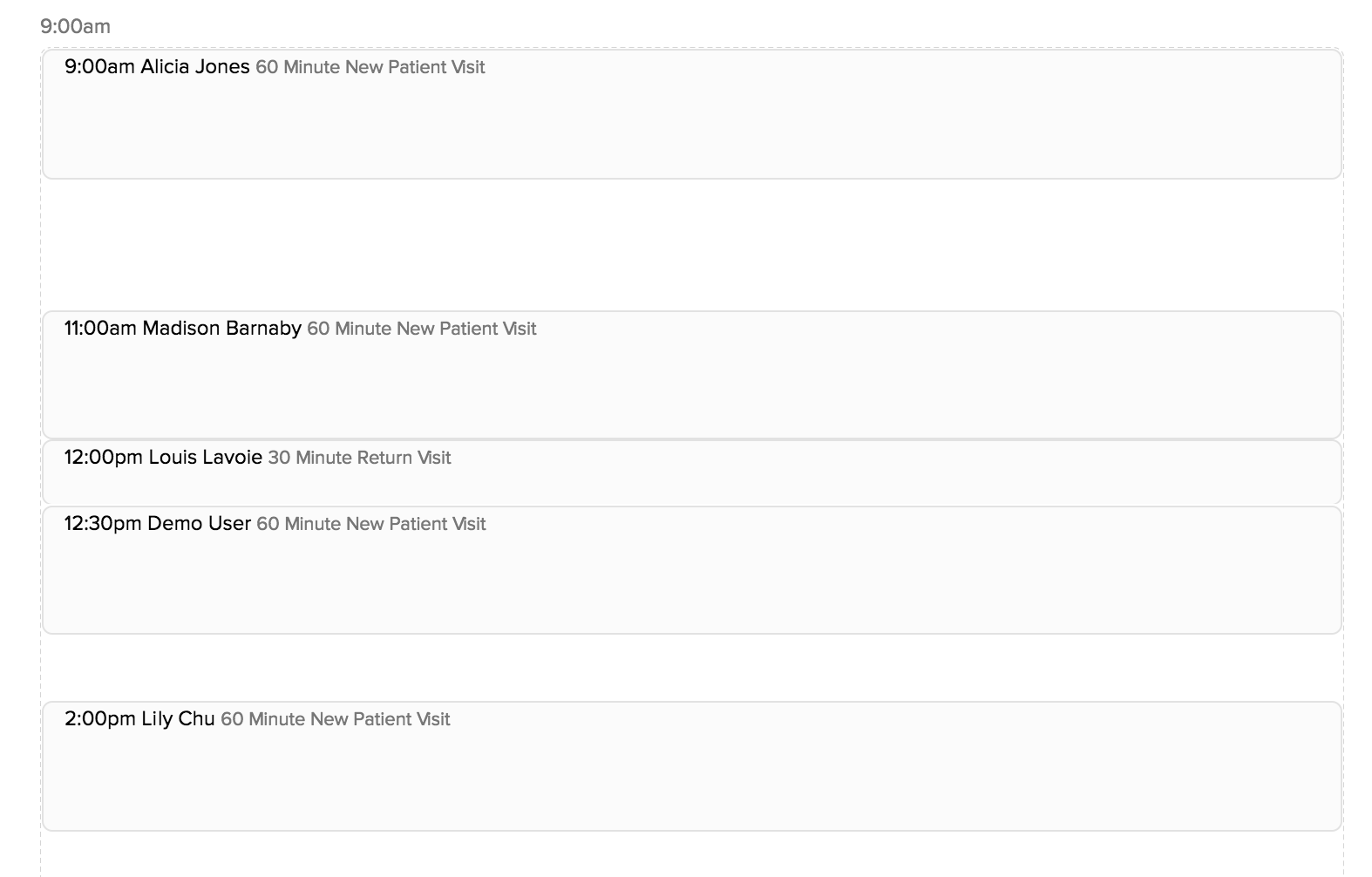
List - this view is a straight back to back list with no concept of length of time. Breaks will not be displayed.

List (Show unscheduled times) - this view is also a straight back to back lists with no concept of length of time, but breaks will be displayed as well.
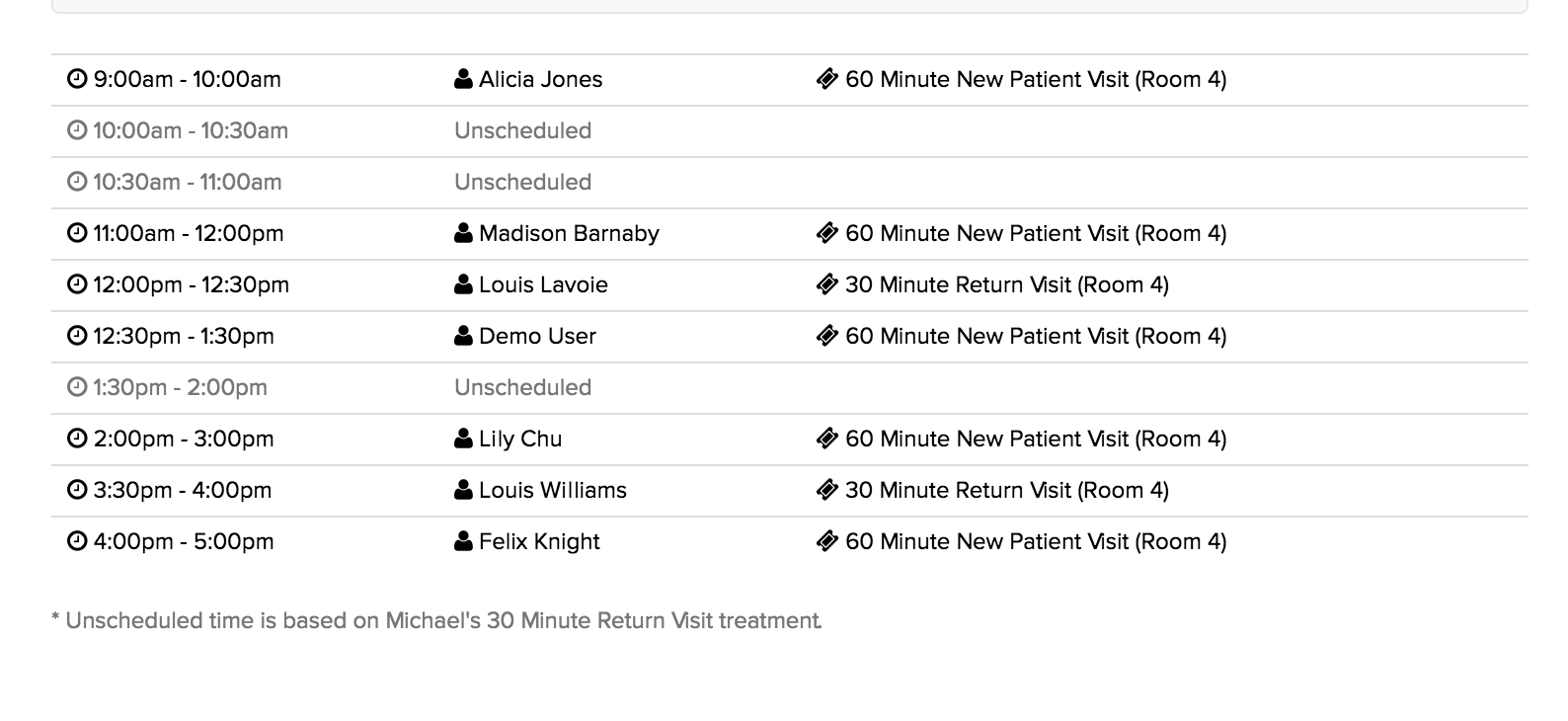
Choose your adventure, then print.
We find that if you are printing these every day, some practices find that using a receipt printer is super handy and can save a lot of time.
We have clinics using many different models (Including ones like the Epson Readyprint TM-T20 Direct Thermal Receipt Printer USB) and you can find them on amazon and most office supply stores. Just make sure that your computer has the ability to connect to the type of printer you’re purchasing.
Note - We don’t offer the option of printing off more than one day at a time, or more than one practitioner at a time - so these day sheets will have to be printed off individually if you’re trying to print the entire practice.
If you have further questions, as always - let us know!